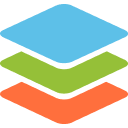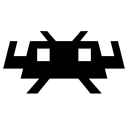🌴🖥️🌴
Explore curated resources
Linux Apps

Mozilla Firefox
is a fast, privacy-focused web browser with a customizable interface and a wide range of extensions.
Learn More
Brave Browser
is a privacy-oriented web browser that blocks ads and trackers by default, offering a faster and more secure browsing experience.
Learn More
MakeMKV
is a video converter that converts video files into MKV format while preserving most information.
Learn More
MPV
is a free and open-source media player known for its high-quality playback and wide range of format support.
Learn More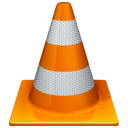
VLC Media Playe
is a versatile, open-source media player that supports a wide range of multimedia formats.
Learn More
spotify
is a popular music streaming service that provides access to a vast library of songs, playlists, and podcasts.
Learn More
LibreOffice
is a powerful and free office suite, compatible with Microsoft Office, that includes word processing, spreadsheets, and more.
Learn More
Apostrophe
is a note-taking app that supports Markdown and provides a simple and organized way to manage your notes.
Learn More
krita
is a professional digital painting application designed for illustrators, concept artists, and VFX professionals.
Learn More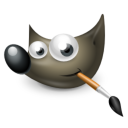
GIMP
is a free and open-source raster graphics editor used for tasks such as photo retouching, image editing, and image composition.
Learn More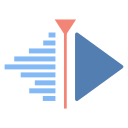
Kdenlive
is a powerful and open-source video editing software for creating professional-looking videos.
Learn More
Discord
is a popular communication platform for voice, video, and text chat designed for gamers but used by various communities.
Learn More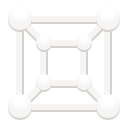
GNOME Boxes
is a simple virtualization application that allows you to create and run virtual machines.
Learn Moresudo apt install ranger: Ranger (a text-based file manager)-For Debian or Ubuntu based Distros.sudo dnf install ranger: Ranger (a text-based file manager)-For Fedora.
Learn More

Ranger
Linux Commands

- Add a user
sudo adduser username- Add a user to a group
sudo usermod -aG groupname username- Add multiple users
sudo adduser username1 username2 username3- Add multiple users to a group
sudo usermod -aG groupname username1 username2- Delete a user
sudo deluser username- Delete multiple users
sudo deluser username1 username2- Remove users from a group
sudo deluser username1 username2 -G groupname- Add a group
sudo addgroup groupname- List all users
sudo getent passwd- List all groups
sudo getent group- List users in a specific group
sudo getent passwd | grep groupname- Change user's password
sudo passwd username- Change multiple users' passwords
sudo passwd -e username1 username2- Add user to sudo group (grant sudo privileges)
sudo usermod -aG sudo username
Videos
How to install uBlock Origin on Google Chrome (Block Ads & Malicious URLs)
Enhance your browsing experience and protect your device by installing uBlock Origin on Google Chrome.
Watch TutorialHow to convert a PDF to JPGs On Windows
Easily convert your PDF files to high-quality JPG images on Windows with these simple steps.
Watch TutorialParks
-
place Tampa
- nature Ballast Point Park
- nature Cypress Point Park
- nature Picnic Island
- Google Maps
- Apple Maps
- nature Gadsden Park
- nature Eureka Springs Park
- nature Lettuce Lake Park
-
place St. Pete
- nature Upper Tampa Bay Park
- natureWeedon Island Preservek
- nature Sawgrass Lake Park
- nature John Chesnut Sr. Park
-
place Lutz
- nature Brooker Creek Headwaters Nature Preserve
- nature Brooker Creek Preserve & Environmental Education Center
- nature Lake Conservation Park
- nature Lake Rogers Conservation Park
- nature Violet Cury Preserve
- nature Fred Howard Park
Gardening

Central Florida Edible Planting Guide
January
- Beets
- Broccoli
- Cabbage
- Carrots
- Cauliflower
- Collards
- Kale
- Kohlrabi
- Lettuce
- Mustard
- Onions (bulb)
- Peas
- Potatoes (Irish)
- Radishes
- Spinach
- Turnips
Herbs
- Dill
- Parsley
February
- Beets
- Broccoli
- Cabbage
- Carrots
- Cauliflower
- Collards
- Kale
- Kohlrabi
- Lettuce
- Mustard
- Onions (bulb)
- Peas
- Potatoes (Irish)
- Radishes
- Spinach
- Turnips
Herbs
- Dill
- Parsley
March
- Beans (bush and pole)
- Beets
- Broccoli
- Cabbage
- Carrots
- Cauliflower
- Celery
- Collards
- Corn (sweet)
- Cucumbers
- Eggplant
- Kale
- Kohlrabi
- Lettuce
- Mustard
- Onions (bulb)
- Peas
- Peppers
- Potatoes (Irish)
- Pumpkins
- Radishes
- Spinach
- Squash (summer)
- Tomatoes
- Turnips
- Watermelon
Herbs
- Basil
- Dill
- Parsley
- Thyme
April
- Beans (bush and pole)
- Beets
- Celery
- Collards
- Corn (sweet)
- Cucumbers
- Eggplant
- Lettuce
- Okra
- Peppers
- Potatoes (Irish)
- Pumpkins
- Radishes
- Spinach
- Squash (summer)
- Sweet Potatoes
- Tomatoes
- Turnips
- Watermelon
Herbs
- Basil
- Dill
- Parsley
- Thyme
May
- Beans (bush and pole)
- Corn (sweet)
- Cucumbers
- Eggplant
- Okra
- Peppers
- Sweet Potatoes
- Squash (summer)
- Tomatoes
- Watermelon
Herbs
- Basil
- Dill
- Parsley
- Thyme
June
- Beans (bush and pole)
- Corn (sweet)
- Cucumbers
- Eggplant
- Okra
- Peppers
- Sweet Potatoes
- Squash (summer)
- Tomatoes
- Watermelon
Herbs
- Basil
- Dill
- Parsley
- Thyme
July
- Beans (bush and pole)
- Corn (sweet)
- Cucumbers
- Eggplant
- Okra
- Peppers
- Sweet Potatoes
- Squash (summer)
- Tomatoes
- Watermelon
Herbs
- Basil
- Dill
- Parsley
- Thyme
August
- Beans (bush and pole)
- Corn (sweet)
- Cucumbers
- Eggplant
- Okra
- Peppers
- Sweet Potatoes
- Squash (summer)
- Tomatoes
- Watermelon
Herbs
- Basil
- Dill
- Parsley
- Thyme
September
- Beans (bush and pole)
- Broccoli
- Cabbage
- Carrots
- Cauliflower
- Celery
- Collards
- Corn (sweet)
- Cucumbers
- Eggplant
- Kale
- Kohlrabi
- Lettuce
- Mustard
- Onions (bulb)
- Peas
- Peppers
- Potatoes (Irish)
- Pumpkins
- Radishes
- Spinach
- Squash (summer)
- Tomatoes
- Turnips
- Watermelon
Herbs
- Basil
- Dill
- Parsley
- Thyme
October
- Beets
- Broccoli
- Cabbage
- Carrots
- Cauliflower
- Collards
- Kale
- Kohlrabi
- Lettuce
- Mustard
- Onions (bulb)
- Peas
- Potatoes (Irish)
- Radishes
- Spinach
- Turnips
Herbs
- Dill
- Parsley
- Thyme
November
- Beets
- Broccoli
- Cabbage
- Carrots
- Cauliflower
- Collards
- Kale
- Kohlrabi
- Lettuce
- Mustard
- Onions (bulb)
- Peas
- Potatoes (Irish)
- Radishes
- Spinach
- Turnips
Herbs
- Dill
- Parsley
- Thyme
December
- Beets
- Broccoli
- Cabbage
- Carrots
- Cauliflower
- Collards
- Kale
- Kohlrabi
- Lettuce
- Mustard
- Onions (bulb)
- Peas
- Potatoes (Irish)
- Radishes
- Spinach
- Turnips
Herbs
- Dill
- Parsley
- Thyme